Create component redesign
We are redesigning the Create Component in CodeNOW to offer a more streamlined and flexible experience when setting up Git providers and repositories. The redesign will improve the workflow for selecting Git providers, managing mono repositories, and linking or creating new repositories.
1. Git Provider Selection
- Improved Selection Interface: The new design offers a clean, intuitive interface for selecting a Git provider. Users can choose from supported services (e.g., GitLab, GitHub) with clear, visually distinct options. Each provider selection will include helpful icons and descriptions to guide the user.
2. Monorepository Support
- Full Monorepository Compatibility: The redesigned component now includes enhanced support for monorepositories. Users can manage multiple services or projects within a single Git repository, a crucial feature for teams working on complex applications with shared codebases.
- Service-Level Management: Users can define and configure individual services or microservices within a mono repository, including setting up pipelines, branches, and environment variables specific to each service, ensuring better modularity and scalability.
3. Repository Options: Link Existing or Create New
- Link Existing Repository: Users can now link an existing repository from their selected Git provider. The process has been simplified with a repository browser, allowing users to find and link their existing projects quickly. Repository details (branches, permissions, etc.) will be auto-populated, minimizing manual input.
- Create a New Repository: The redesigned component will allow users to create a new repository directly from CodeNOW. This process will be integrated with the selected Git provider’s API for a seamless setup.
4. Enhanced User Experience
- Streamlined Workflow: The entire process of selecting a Git provider, linking or creating a repository, and configuring repository-specific settings has been simplified. The redesign focuses on reducing unnecessary steps, making it faster and easier for users to complete the setup.
- Contextual Guidance: Throughout the process, users will have access to contextual help with tooltips and short explanations of each setting. This ensures that users can easily understand their options without needing external documentation.
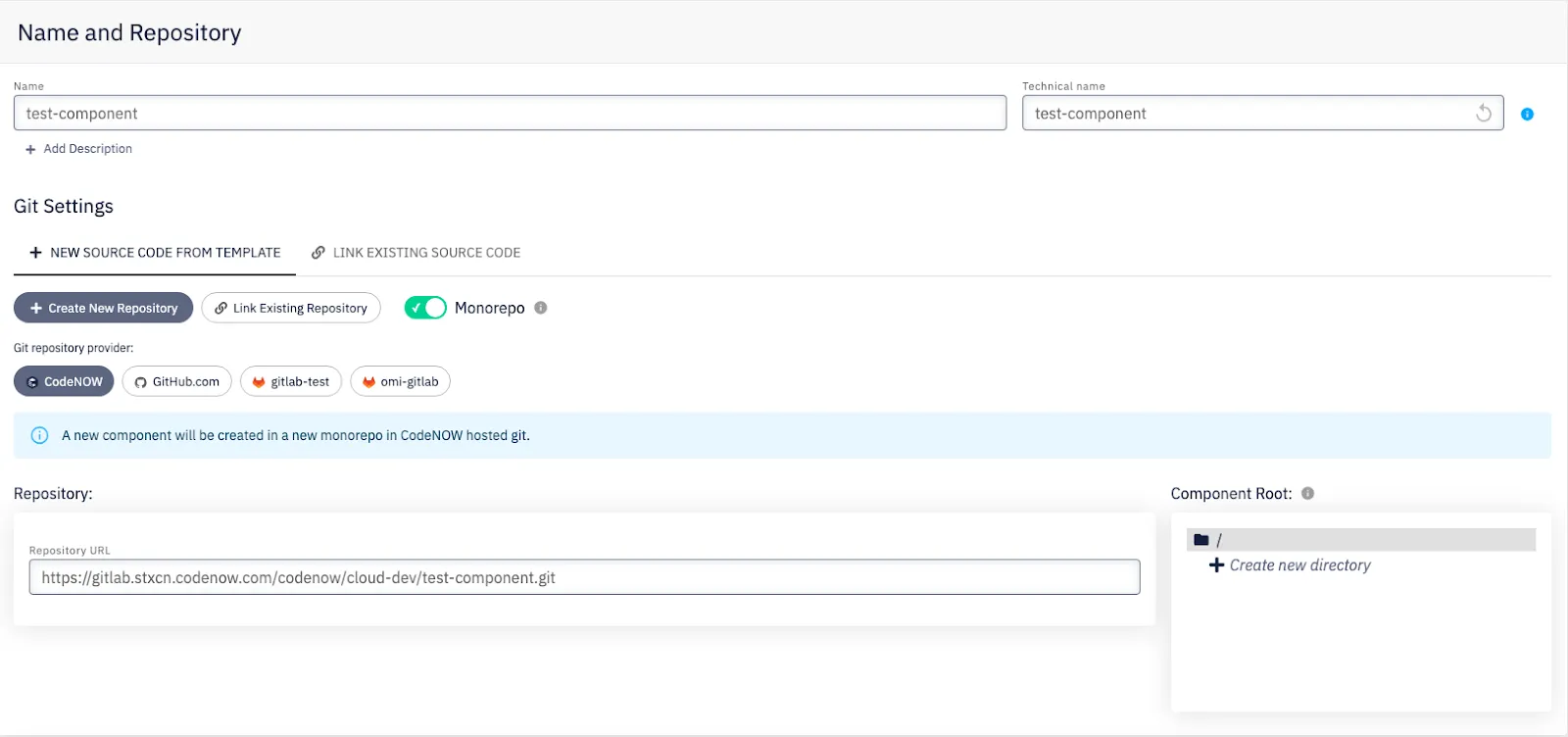
Support for new external Git providers
In this release, we are adding support for new external Git providers, allowing users to connect both GitLab.com and their self-hosted GitLab instances to their CodeNOW account. This feature gives users the flexibility to use their preferred GitLab setups for hosting and managing the repositories of their application components.
Key Features:
- GitLab.com Integration: Users can now seamlessly connect their GitLab.com account to CodeNOW. This enables them to use repositories hosted on GitLab.com for managing their application components within CodeNOW's platform.
- Self-Hosted GitLab Support: In addition to GitLab.com, users can also link their self-hosted GitLab instances to CodeNOW. This is particularly useful for organizations that manage their GitLab infrastructure on-premises or on private cloud setups.
- Streamlined Connection Process: The process of connecting external GitLab instances (both GitLab.com and self-hosted) has been simplified. Users will authenticate their GitLab accounts through personal access tokens, providing quick and secure access to their repositories.
- Use for Hosted Repositories: Once connected, users can use GitLab.com or self-hosted GitLab repositories to host application components in CodeNOW. These repositories can be used for managing the codebase and handling version control.
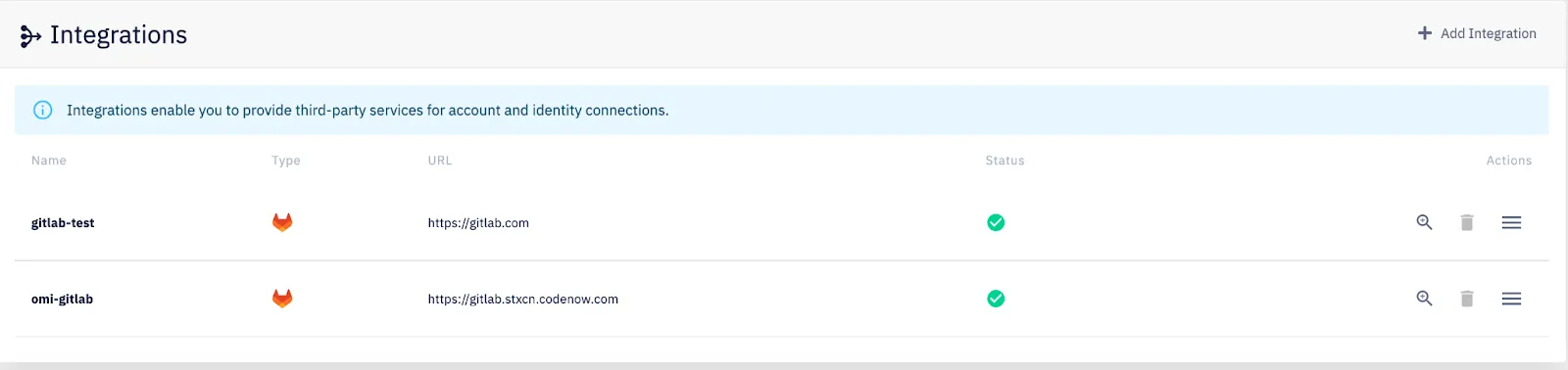

HTTPS redirects in custom domains
In this release, CodeNOW introduces an optional setting for enabling automatic HTTPS redirects on custom domains. Users can now choose to enforce HTTPS, ensuring all HTTP traffic is automatically redirected to HTTPS for improved security.
Key Features:
- Optional HTTPS Redirection: Users can enable or disable automatic HTTPS redirection on their custom domains. When enabled, all HTTP traffic is redirected to HTTPS, ensuring a secure connection.
- Enhanced Security: Enforcing HTTPS ensures that all data transferred between the client and server is encrypted, providing additional protection against security threats.
- Simple Configuration: The HTTPS redirection option can be easily toggled within the domain settings, allowing users to quickly enforce or disable secure connections.
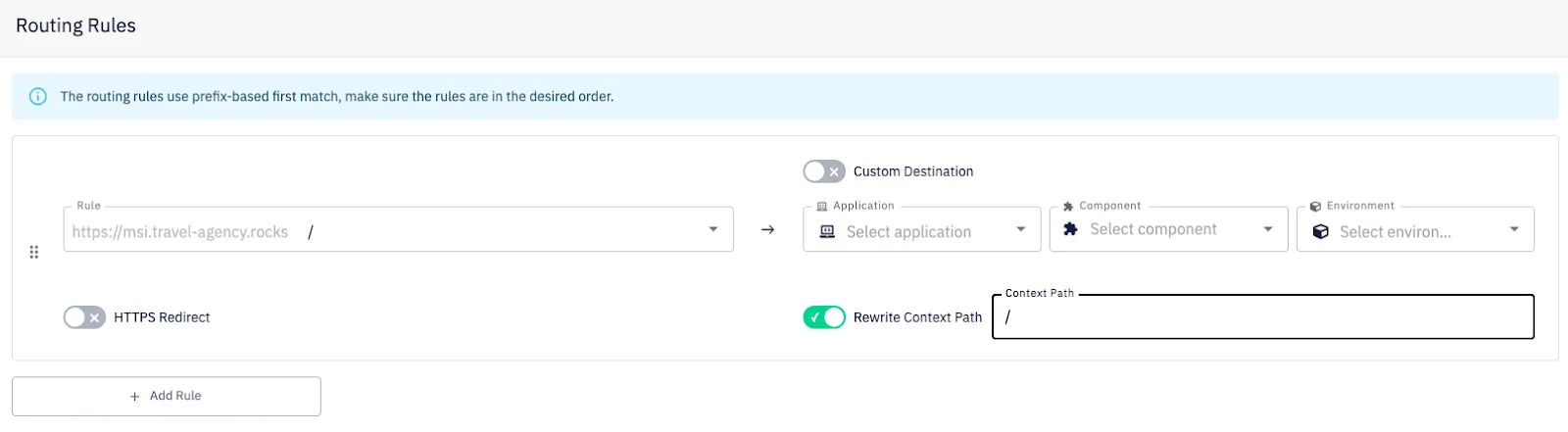
Better handling of the application component default configuration
With this update, CodeNOW introduces improved error handling when storing the default configuration of application components. If the system fails to store the default configuration during the release process, the application component’s release will now be marked as incomplete, and users will have the option to repair the release.
Key Features:
- Automatic Incomplete Release Status: If an error occurs during the storage of the default configuration, CodeNOW will automatically flag the release as incomplete, ensuring that potential issues are caught early.
- Repair Option: Users can now attempt to repair the release by retrying the storage of the default configuration. This option allows users to resolve the issue without needing to restart the entire release process.
- Improved Error Visibility: Clear error messages and prompts will guide users through the repair process, making it easy to identify and fix the release of the application component.

Update scaffolders
In this release, CodeNOW has updated its scaffolders to utilize Long-Term Support (LTS) versions of the technology stack, along with enhanced security measures for container management.
Key Features:
- LTS Technology Stack: Scaffolders now default to using LTS versions of the underlying technology stack. This change ensures that users benefit from improved stability, performance, and long-term support for critical components.
- Enhanced Security for Containers:some text
- Non-Root User Execution: All containers will now run under a non-root user by default. This significantly reduces security risks associated with running processes as the root user, thereby limiting potential vulnerabilities.
- Disabling Root User Access: Deployments will disable the option for running containers as the root user, further reinforcing security protocols.
Privileged Escalation Prevention: The new configuration also disables the ability to escalate privileges within containers, protecting against unauthorized access and enhancing overall security.









